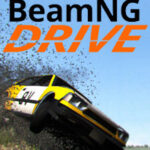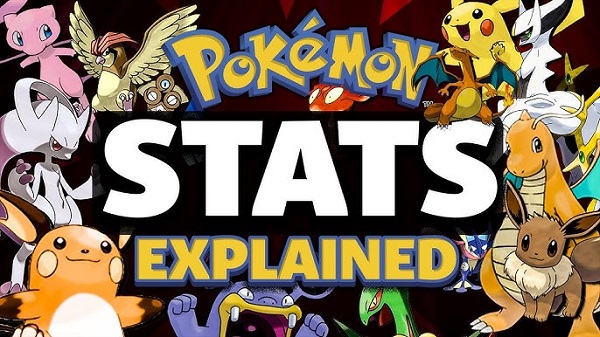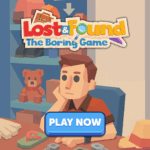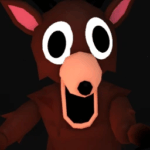The Minecraft: How to Train Your Dragon Add-On, released on June 10, 2025, by Mojang in collaboration with Universal and Gamemode One, brings the beloved dragons of Berk to the blocky world of Minecraft: Bedrock Edition. This add-on, inspired by the live-action reimagining of DreamWorks Animation’s How to Train Your Dragon, has captivated players with its immersive dragon-taming mechanics and vibrant Viking aesthetic. Available for 1,340 Minecoins, it introduces iconic dragons like Toothless the Night Fury and offers a unique blend of survival, exploration, and multiplayer fun. This article explores the add-on’s origins, gameplay, strategies, and impact, providing a comprehensive guide for players eager to soar the skies.
Origins and Development
The How to Train Your Dragon Add-On was developed to coincide with the June 2025 release of the live-action How to Train Your Dragon film. Mojang partnered with Universal and Gamemode One, the studio behind Minecraft’s Sonic the Hedgehog DLC, to create an authentic experience that captures the franchise’s spirit. The add-on builds on the success of a 2021 DLC, integrating new mechanics tailored for Bedrock Edition players.
Inspiration from the Franchise
Drawing from the How to Train Your Dragon universe, the add-on recreates the adventurous world of Berk, complete with its iconic dragons and Viking culture. The developers aimed to blend the franchise’s themes of friendship and trust with Minecraft’s sandbox freedom, allowing players to tame dragons and explore biomes in a new way. X posts from @gmodeone highlight the focus on “forming bonds” with dragons, a core mechanic that mirrors the films’ narrative.
Beta Testing and Launch
The add-on underwent rigorous testing before its June 10, 2025, release, with Gamemode One incorporating community feedback to refine taming and flight mechanics. The launch trailer, shared via @gmodeone, showcased vibrant dragon designs and dynamic gameplay, generating buzz among Minecraft fans. The inclusion of a free Hiccup’s Viking Helmet until July 10, 2025, further boosted its appeal, though it later became a paid cosmetic.
Getting Started with the Add-On
The How to Train Your Dragon Add-On integrates seamlessly into Minecraft: Bedrock Edition, available on PC, consoles, and mobile devices. Priced at 1,340 Minecoins (roughly $20 USD), it’s accessible via the Minecraft Marketplace. Players are advised to install it in a new world to avoid conflicts with other add-ons or resource packs.
Installation and Setup
To begin, purchase the add-on from the Minecraft Marketplace and download it to your device. Activate it in a new world to ensure compatibility, as mixing with other behavior packs can cause glitches. The add-on introduces five iconic dragons—Night Fury, Gronckle, Deadly Nadder, Hideous Zippleback, and Monstrous Nightmare—each spawning naturally across biomes.
First Steps in Berk
Upon loading a world with the add-on, players encounter dragons in various biomes, each with unique behaviors. For example, Night Furies prefer fish, while Gronckles favor beef. Approaching with a weapon drawn may provoke an attack, so sheath your tools and offer food to start building trust. The add-on’s intuitive mechanics make it approachable, though mastering taming requires patience.
Taming Dragons: Core Mechanics
Taming is the heart of the add-on, requiring players to bond with dragons through feeding and interaction. Each dragon has specific food preferences, and trust-building unlocks abilities like riding, flying, and combat assistance. This mechanic mirrors the films’ focus on friendship, making every dragon a unique companion.
Taming Process
-
Locate Dragons: Dragons spawn naturally in biomes—Night Furies in plains, Gronckles in mountains, etc.
-
Feed Appropriately: Offer fish, beef, or other foods based on the dragon’s type.
-
Build Trust: Repeated feeding and wild rides strengthen bonds, enabling saddling and flight.
Challenges and Tips
Taming can be tricky, especially for elusive dragons like the Night Fury, which only Hiccup can fully tame (e.g., Toothless). Players report occasional glitches, such as dragons despawning (notably the Light Fury), so save frequently. X users suggest keeping food stocked and avoiding crowded servers to minimize issues.
Crafting and Customization
The add-on introduces the Forge, a new crafting table for creating dragon saddles, horns, and armor. Players can collect dragon scales, shed over time, to craft matching armor sets for themselves and their dragons, adding a stylish flair to exploration.
The Dragon Forge
The Forge allows players to craft saddles (for riding), horns (to summon dragons), and armor (for protection and style). Combining designs with dyes lets you customize appearances, such as dyeing a Night Fury’s saddle red or crafting Viking-inspired player armor. This system enhances immersion, letting players live out their dragon rider fantasies.
Customization Options
-
Armor Sets: Craft unique armor using dragon scales for both player and dragon.
-
Dye Variations: Apply dyes to saddles and armor for personalized looks.
-
Hiccup’s Viking Helmet: A free cosmetic (until July 10, 2025) that adds authenticity.
Limitations
While customization is robust, some players on X wish for more options, like dyeable Night Fury tails or additional armor styles. The crafting system is intuitive but requires gathering scales, which can be slow without a strong bond. Checking the Minecraft Marketplace for updates may reveal new customization features.
Flight and Combat Mechanics
Once tamed, dragons become powerful allies in survival mode, capable of flying, breaking blocks, and fighting hostile mobs. Flight duration and abilities depend on trust levels, with stronger bonds unlocking advanced moves like the Gronckle’s lava spit or the Monstrous Nightmare’s flame coat.
Mastering Flight
Flying requires a saddle and a strong bond. Press the spacebar to ascend and left control to descend (default controls). Higher trust levels allow longer flights and higher altitudes. X users share clips of soaring over biomes, emphasizing the thrill of dragon riding. However, indoor spaces may limit flight, causing dragons to shed scales instead.
Combat Support
Dragons can attack mobs, break blocks, and protect players. For example, the Deadly Nadder’s poisonous spines or the Skrill’s lightning attacks add strategic depth. Be cautious, as dragons take damage and require feeding to heal. The add-on’s combat mechanics make survival worlds more dynamic, though some players report lag in multiplayer battles.
Multiplayer and Quests
The add-on supports multiplayer, allowing players to race dragons, complete quests, and explore Berk together. Quests involve interacting with characters like Hiccup, Astrid, and Fishlegs, offering missions that enhance the Viking experience.
Dragon Racing
Multiplayer dragon racing in Berk is a highlight, where players grab sheep for points (black sheep yield extra). This competitive mode fosters teamwork and friendly rivalry. X posts from @gmodeone showcase racing clips, hyping its fast-paced fun. Stable internet is crucial to avoid lag during races.
Hooligan Quests
Quests with Hooligans like Stoick and Astrid involve tasks like defending Berk or gathering resources. These missions add narrative depth but are criticized for limited replayability, as some, like combat missions, don’t respawn. Players suggest completing quests in multiplayer for faster progression.
Community Feedback and Reception
The How to Train Your Dragon Add-On has sparked lively discussion, with X posts praising its immersive design and faithful adaptation. However, some players criticize its cost and occasional glitches, reflecting a polarized reception. The add-on’s community thrives on forums like Reddit and the developers’ Discord.
Positive Sentiment
Fans on X, like @gmodeone, celebrate the add-on’s vibrant dragons and engaging mechanics, with many sharing clips of flying with Toothless. The free Hiccup’s Viking Helmet was a hit, boosting early adoption. The add-on’s integration into survival mode is lauded for adding depth without breaking Minecraft’s core gameplay.
Criticisms and Glitches
Some players, as seen in Reddit posts, find the 1,340 Minecoin price steep, especially given glitches like disappearing dragons (e.g., Light Fury). The lack of survival mode integration for some features, like repeatable missions, frustrates players seeking long-term engagement. Joining the developers’ Discord for bug reports and updates is recommended.
Technical Performance
The add-on is optimized for Bedrock Edition across PC, consoles, and mobile devices, with vibrant yet lightweight visuals. However, multiplayer lag and occasional despawning issues can disrupt gameplay, particularly on older devices or crowded servers.
Performance Tips
-
New World: Start in a fresh world to avoid add-on conflicts.
-
Stable Connection: Use a wired connection for multiplayer to reduce lag.
-
Save Frequently: Regular saves prevent loss from glitches like despawning dragons.
Known Issues
Reported bugs include dragons vanishing (e.g., Light Fury) and mission non-replayability. The developers are addressing these via patches, with updates shared on Discord and X. Lowering graphics settings can improve performance on low-end devices.
Cultural Impact and Comparisons
The add-on has reinforced Minecraft’s status as a platform for creative collaborations, building on the 2021 How to Train Your Dragon DLC. Its release alongside the live-action film amplified its cultural relevance, drawing fans of both franchises.
Influence on Minecraft Modding
The add-on sets a high standard for Bedrock Edition DLCs, with its Forge system and dragon mechanics inspiring fan-made mods like Isle of Berk. Its success highlights Minecraft’s ability to integrate pop culture while preserving its sandbox essence, influencing future collaborations.
Comparison to Other Mods
Compared to fan mods like Hiccup’s Legacy or AGE-OF-BERK, the official add-on offers polished visuals and official support but lacks the variety of dragons (14 vs. 5) found in some fan creations. Its focus on survival integration and quests gives it an edge for casual players, though modders seek more customization.
Future Updates and Expectations
Gamemode One has hinted at updates, potentially adding new dragons, quests, or customization options. Community feedback on X and Reddit calls for more dragons (e.g., Thunderdrum), repeatable missions, and glitch fixes. The developers’ active Discord presence suggests responsiveness to player demands.
Potential Features
-
New Dragons: Additions like Skrill or Thunderdrum could expand variety.
-
Enhanced Customization: Dyeable tails and more armor styles are top requests.
-
Repeatable Quests: Adding respawning missions would boost replayability.
Community Wishlist
Players on X and Reddit want more free cosmetics and deeper survival integration. A rumored free update in late 2025 could address glitches and add content, keeping the add-on fresh. Joining the Minecraft or Gamemode One Discord keeps players informed.
Conclusion
The Minecraft: How to Train Your Dragon Add-On is a vibrant, engaging addition to Bedrock Edition, bringing the magic of Berk to life with tamable dragons and immersive quests. Its blend of survival mechanics, multiplayer racing, and customization makes it a standout, though glitches and a steep price point temper its appeal. With potential updates on the horizon, this add-on is a must-try for fans of the franchise and Minecraft alike. Rating: 4.5/5 – a thrilling experience that soars but needs polish to truly shine.